How to assign AME (Approval Management Engine) Role/Responsibility to user in Oracle Apps
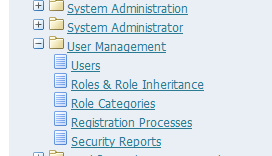
Log in to SYSADMIN User and go to the responsibility User Management Click on Users and query the user Name , Once user name queried then click on Update After Update new screen will pop up in that Click on Assign Roles Search for ‘Approval%Man%’ and it will give list of roles available Select Roles: 1) Approvals Management Administrator 2) Approvals Management business Analyst Click on APPLY and provide Justification and click Apply to assign the Roles to the user. Switch Responsibility to Functional Administrator Click on Create Grant Fill Name and Description with relevant details and Grantee should be User Name which needs grant access and in Object Type it should be AME Transaction Types Click On Next with Data Context Type All Rows ...

