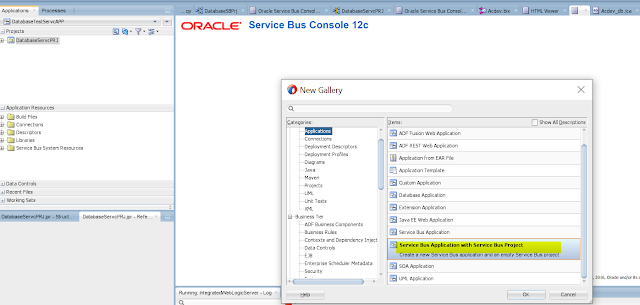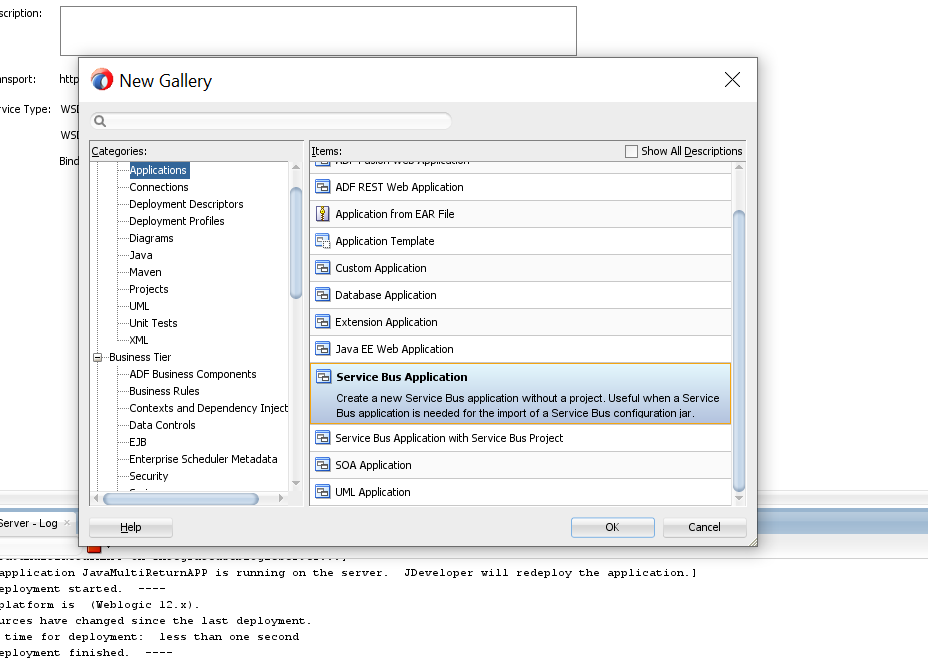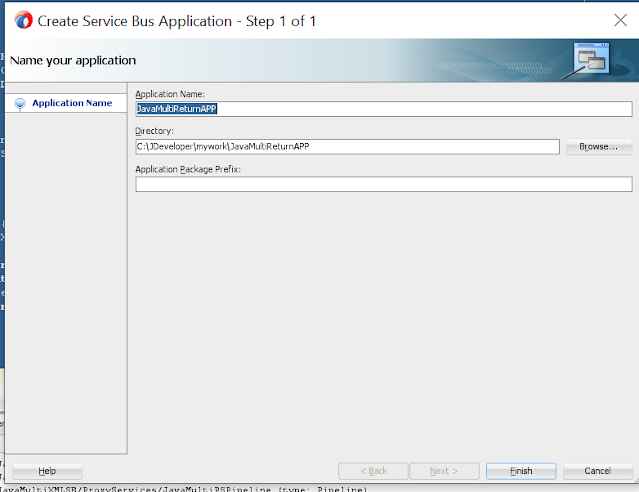Maximizing Connectivity: Creating Integrations with Business Services through Proxy Services in OSB 12c

This article will focus on building SOAP integration in OSB to access data from a database. In this integration, we will utilize the database adapter as a business service, which needs to be configured with select operations. The business service will be called through a proxy service to retrieve data from the database. For this tutorial we will use the existing business service , if you are unaware kindly visit this link Database as Business Service Assuming that we have followed the above link and created Business Service Create Proxy Service Select the WSDL of Business Service in Proxy Services Create PipeLine Drop Routing Node on the Pipe Line Pair and select Business Service Run the Proxy Services Provide the parameter in the payload