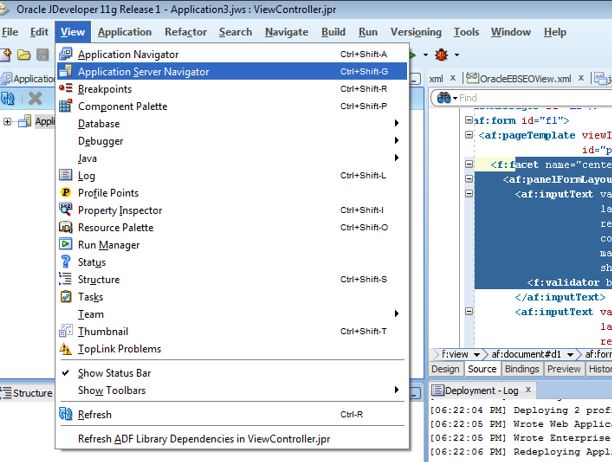How to Derive Responsibility Id , Responsibility application id in MSCA(Mobile Supply Chain Application)
Classes to import import oracle.apps.fnd.common.AppsContext;// added for v1.7 import oracle.apps.fnd.common.EnvironmentStore;// added for v1.7 Write below code AppsContext localAppsContext = (AppsContext)session.getObject("CTX"); String str22 = localAppsContext.getEnvStore().getEnv("RESP_ID"); String str33 = localAppsContext.getEnvStore().getEnv("RESP_APPL_ID"); UtilFns.trace("INSIDE PICKAGE PKG RESP_ID --"+ str22); UtilFns.trace("INSIDE PICKAGE PKG RESP_appl_ID --"+ str33);