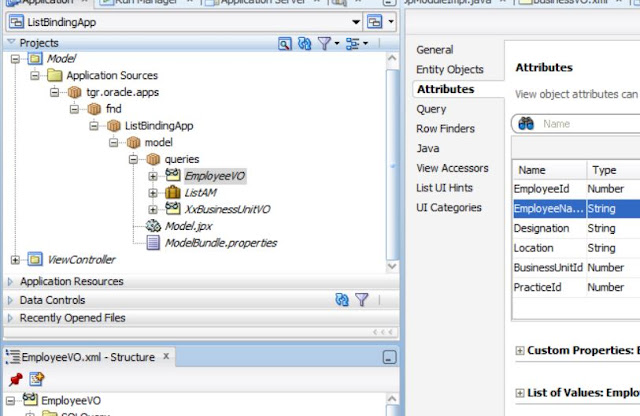Multi Select LOV Feature in ADF and performing search criteria through List Binding

ADF allows you to create a Multi-select LOV component, this holds one of the advantages over the OAF technology stack where the Multiselect LOV feature is not available. In this tutorial, we will learn how to create Multiselect LOV values, and upon selection of values, how to pass it in search criteria to get relevant records. To Implement the List Binding criteria page, First Application needs to be created and after that create Business Components like View Objects, Application module The sample application which created for the demonstration of Listbinding contains two view objects 1. Business Unit View object which will display a multi-select list of values 2. Employee Info View Object is created to filter out the records based on the LOV selection. Here we are not creating view criteria, instead, we will use Dynamic where clause in AMIMPL java class. Queries used for view objects are SELECT * FROM XXC.XX_BUSINESS_UNITS SELECT * FROM XXC.X