Cascading List of Values in ADF
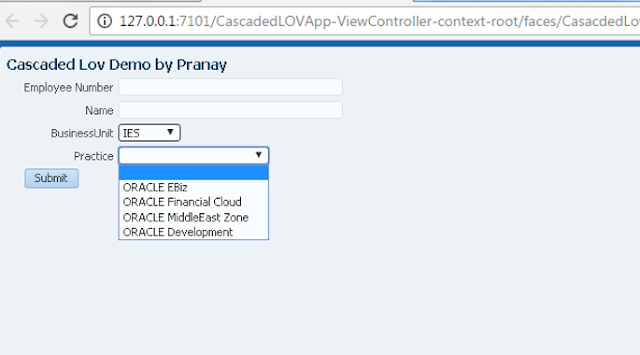
Hi Friends, This article explains about the concepts of Cascading lov in ADF . Cascading LOV is the most common requirement in ADF we come across, But i haven't found single blog which had listed out the detailed steps to create Cascaded LOV , in this post i will going to cover each and every step of Cascaded LOV creation process. Before we begin the process LOV creation process, I would like to create some database tables , relationship between this tables and Insert some data into tables. Below link contain scripts to create database tables and insert data into tables. https://drive.google.com/file/d/0B7aSuIl4TDKJRk5VNmdvdW1xamc/view?usp=sharing Once we are done with the process , then we can proceed further with Cascaded LOV creation Process. Before we begin i would like to show how page looks with cascading LOV . Here " BusinessUnit" is Parent LOV , upon the selection of Parent LOV values , child LOV that is " Practice ...
