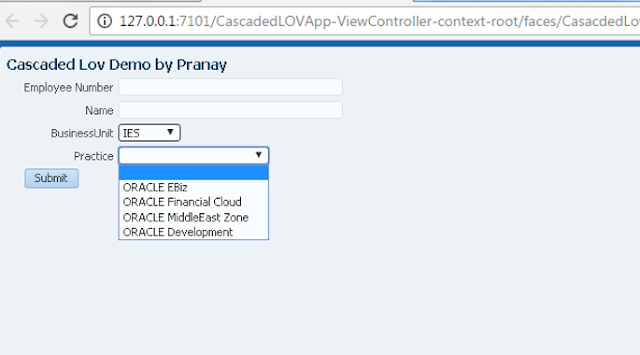Creation of Data Entry Page in ADF

Data Entry Page in ADF Data Entry Page is One of the most frequent requirements we come across in Business scenarios. Creating Data Entry Page is very simple in ADF , One just need to drag and Drop the inbuilt methods from Data control on to the page and the job is done. I have prepared sequential steps which will help all the new learners to create "Data Entry ADF Page". 1. First Step is to select Table on which you want to perform Data Entry Operations and create a entity object . Just like below In this example i have opted Table Name is " XX_EMPLOYEE_INFO " on which i want to perform Data Entry Operations and created Entity Object with Name " XxEmployeeInfo " 2. Click On Next by Checking " Generation Entity Object Class" 3 . Click on checkbox of Generate Default View Object and Application Module as shown in below screenshot and click on next will create View Object and App