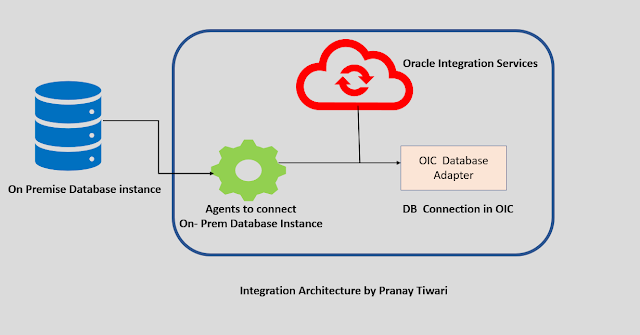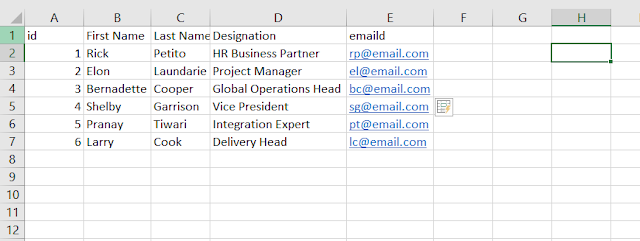This tutorial will emphasize creating REST API within OIC to read CSV files from the FTP server. To proceed with the use case, we need to first create a connection using an FTP adapter, Below article guide you to create FTP Connection Here is the sample file which is located on FTP Server, now we will develop an integration to read this file and generate JSON payload through REST. We have a sample file already located in the FTP server, now let's hop into the workspace to create an integration Select App Driven Orechestration Fill the Name, Identifier and provide the package information for the better practice Drop the REST Trigger on the pallette Fill the endpoint Name Provide the resource URI name and endpoint action as "GET" provide a sample JSON file as shown in the screenshot Here is the sample payload [ {"id":"", "firstname":"", "lastname":"", "designation":"", "email":&qu