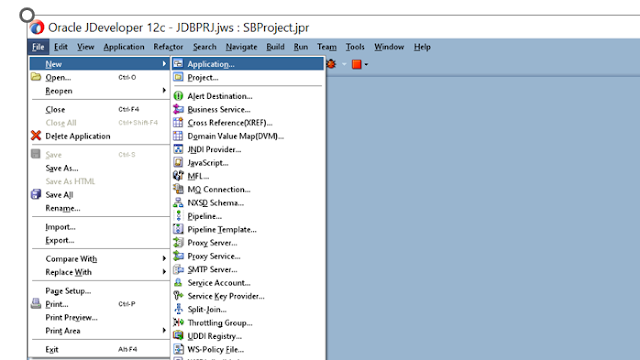Adding Two Integers in Oracle Service Bus (OSB) 12c using Java Method Callout
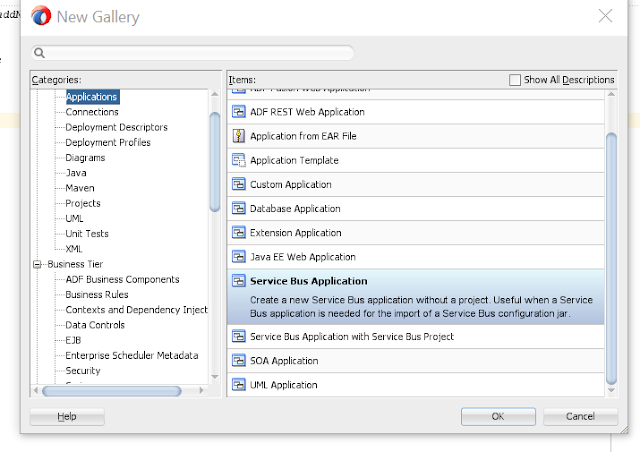
Oracle Service Bus (OSB) offers extensive modularity, allowing for the integration of a diverse range of technologies. In this article, we will explore how to use Java methods in OSB with the objective of implementing a use case that involves adding two integers . We will achieve this by leveraging a Java callout, which will enhance the flexibility and functionality of our integration solution." To get started, let's create a Java class and generate a JAR file from package Addpkg; public class AddInt { public AddInt() { super(); } public static int addNum(int num1,int num2) { int num3=0; num3=num1+num2; return num3; } } Now create JAR file of the above class by following this tutorial Generate JAR in JDEVELOPER Once JAR file generated , now lets create Application in JDEVELOPER 1. Go to Jdeveloper --> Create Application Provide Application Name Once Application Created , Create a Project --> Service Bus Projec