Create Sample WSDL file using Jdeveloper 12c
Hello to all the learning enthusiasts, As you know to build SOAP based integrations we need sample WSDL files and every time i google it i always grapple then i thought why don't i leverage the Jdeveloper features to create my own WSDL file. Here in this article i will guide how to create your own WSDL through Jdeveloper.
Once Application is created then will create a new Project under the newly created Application à
ConcatStringPRJ
Once project created will create folder structures specific to components for example
So now Project created, next step is to create WSDL. To create WSDL, we must create Schema definitions and based on that WSDL file will be created.
Click on Schema Folder and Click on XML Schema
Selecting output Response from newly created schema definitions
Click on OK to create WSDL file
This is how your WSDL file looks like
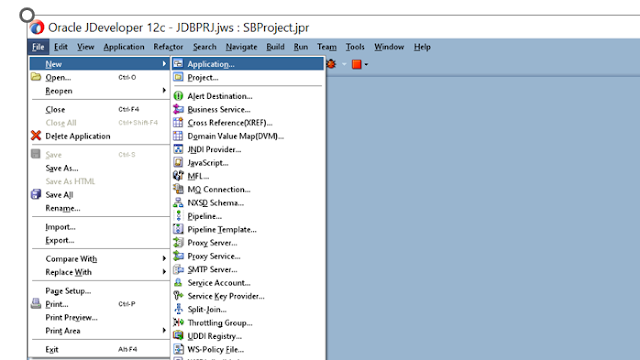



















Comments
Post a Comment