AR Receipts : Receipt Creation Tutorial by Pranay Tiwari
In Order to create Receipts in Oracle , The following navigation needs to follow
Navigations : Receivables
Manager à ReceiptsàReceipts
Enter the Receipt Method name , which has been created in previous tutorial . Once Receipt Method selected , Remittance Bank details gets auto populated. After entering the Receipt Method details , enter customer details for which receipt needs to be created
Once Customer information and Receipt amount information entered not click on APPLY button to apply amount towards receipts
Once you click on Apply button there are various receipt application method activity in which you can apply receipt amounts
1.You can apply Receipt amount against customer Trx_Number which gets populated in the Lov
2.Receipt Amount can be applied ON ACCOUNT if trx_number unknown
3.Receipt Write off is another receipt application activity which used adjust the receipt amount.
1.Receipt Amount applied against selected invoice .
After selecting Valid transaction then click on save button to apply the amount.
2.On-Account Receipt Application Activity
On account application activity comes into picture when transaction number is not there for that particular customer or for some miscellaneous amount
Select ON-ACCOUNT from application tab
after selecting it , Click on Save button.
3.Receipt Write off activity
Receipt write off activity used to adjust amount. Suppose excess amount of 100$ has been applied , In order to lessen that 100$ write off activity needs to be selected. Which can adjust the amount against the receipt amount.
100$ amount has been written off against Receipt amount.
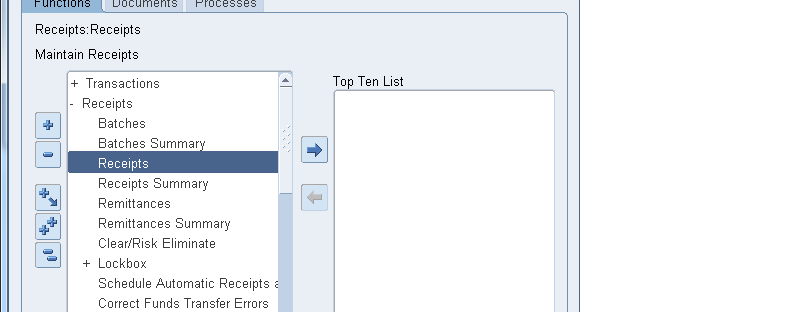








Comments
Post a Comment