Creation of Hello Page in ADF
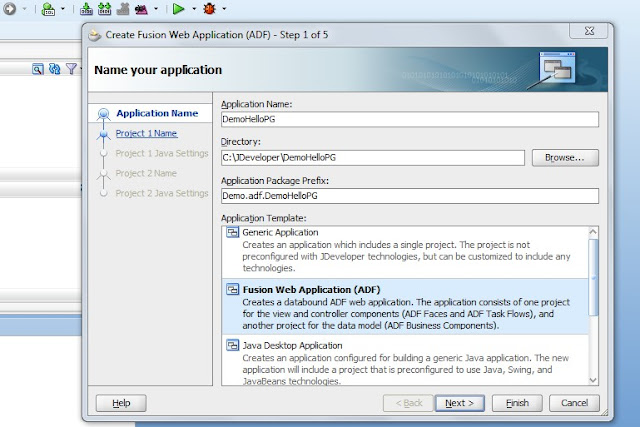
This Article will help you in creating sample ADF application which display the user text upon the click on Submit Button. Below sequential steps will guide you in creating a basic ADF application with a sole purpose of displaying the text. Open Jdeveloper , Go to the following navigation 1. Create a New Application by following below navigations New > Applications > Fusion Web Application (ADF) 2. Click on Next 3. Click on Next 4. Click on Next 5. Click on Next Click on Finish , Which will create Project structure. Create JSF page You will see Model and ViewController in DemoHelloPG application. Now Click on ViewController and choose New Web Tier > JSF > JSF Page File Name – DemoHelloPG.jspx Check “Create XML Document (*.jspx)” Select “ Blank Page ” in “ Initial Page Layout and Content ” Section Select “Automatically Expose UI Components in a New Managed Bean” in “ Page Implementation” Section...