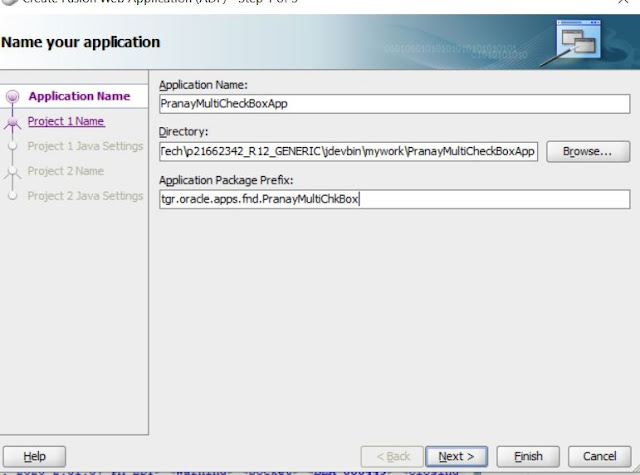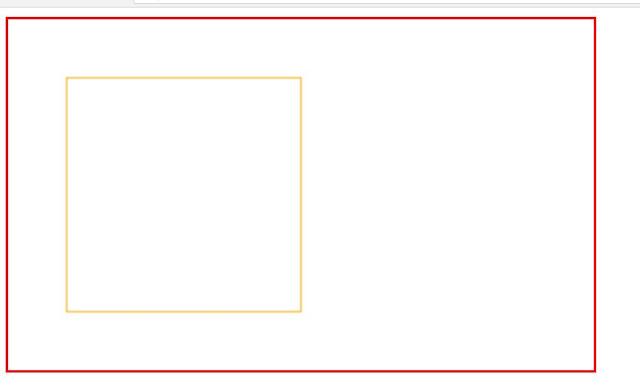Demystifying Oracle Visual Builder Cloud service and understanding its architecture
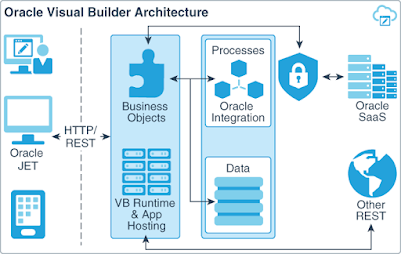
Friends, Recently while exploring the latest oracle cloud features, VBCS caught my attention I was curious to learn more about this technology. I quickly hopped into Oracle Groundbreakers Forum and posted a query to understand and learn about this nascent technology VBCS. Based on my learning and understanding about VBCS, I'm putting all together in this article which will help you to understand the concept of VBCS and its architecture What is VBCS? VBCS stands for Visual Builder Cloud services, it is a part of PaaS cloud services, similar to Java Cloud services. Using VBCS we can create and host both web and mobile applications in a secure cloud environment. Aimed at users who aren’t professional software developers, VBCS delivers an intuitive and visual development experience with no-coding required for application development. Oracle Visual Builder leverages the open-source Oracle JavaScript Extension Toolkit (Oracle JET) to create engaging web and mobile int...