Displaying Multiple Rows in ADF Page
In this exercise, we will learn to access multi records through checkox selection.
Once view object created now its time to add Transient attribute to display a checkbox
Create Binding for the table "enpTable"and create actionlistener event for the button
Write below code in manage bean
package tgr.oracle.apps.fnd.PranayMultiChkBox;
import java.util.Iterator;
import java.util.List;
import javax.faces.event.ActionEvent;
import oracle.adf.model.BindingContext;
import oracle.adf.model.binding.DCBindingContainer;
import oracle.adf.model.binding.DCIteratorBinding;
import oracle.adf.view.rich.component.rich.data.RichTable;
import oracle.jbo.Key;
import oracle.jbo.Row;
import oracle.jbo.RowSetIterator;
import org.apache.myfaces.trinidad.model.RowKeySet;
public class ManageBean {
private RichTable empTable;
public ManageBean() {
}
public void setEmpTable(RichTable empTable) {
this.empTable = empTable;
}
public RichTable getEmpTable() {
return empTable;
}
public void SelectMultiRowEvt(ActionEvent actionEvent) {
// Add event code here...
boolean di;
RowKeySet selectedEmps = getEmpTable().getSelectedRowKeys();
Iterator selectedEmpIter = selectedEmps.iterator();
DCBindingContainer bindings =
(DCBindingContainer)BindingContext.getCurrent().getCurrentBindingsEntry();
DCIteratorBinding empIter = bindings.findIteratorBinding("EmpVO1Iterator");
RowSetIterator empRSIter = empIter.getRowSetIterator();
while(selectedEmpIter.hasNext()){
Key key = (Key)((List)selectedEmpIter.next()).get(0);
Row currentRow = empRSIter.getRow(key);
System.out.println(currentRow.getAttribute("ViewAttr"));
try {
di = (Boolean)currentRow.getAttribute("ViewAttr");
// System.out.println("Selected check box Employee Name "+currentRow.getAttribute("EmployeeName"));
System.out.println("value of di "+di);
} catch (NullPointerException e) {
// TODO: Add catch code
System.out.println("inside null pointer issue");
di=false;
}
if (di==true)
{
System.out.println("Selected check box Employee Name "+currentRow.getAttribute("EmployeeName"));
}
System.out.println("outside value of di"+di);
}
}
}
Output can be seen on Console
Create an ADF application
Create an Application module and view the object EmpVo with below query
select * from xx_employee_info
select * from xx_employee_info
Once view object created now its time to add Transient attribute to display a checkbox
Now select the checkbox for the transient attribute as shown in the below code snippet.
Now create a page and drop this View object from data control on to the page as Table.
Select row selection as Multiple Rows as shown in below code snippet.
Select row selection as Multiple Rows as shown in below code snippet.
Add button in the panel accordion for the table to print the checked records
Create Binding for the table "enpTable"and create actionlistener event for the button
Write below code in manage bean
package tgr.oracle.apps.fnd.PranayMultiChkBox;
import java.util.Iterator;
import java.util.List;
import javax.faces.event.ActionEvent;
import oracle.adf.model.BindingContext;
import oracle.adf.model.binding.DCBindingContainer;
import oracle.adf.model.binding.DCIteratorBinding;
import oracle.adf.view.rich.component.rich.data.RichTable;
import oracle.jbo.Key;
import oracle.jbo.Row;
import oracle.jbo.RowSetIterator;
import org.apache.myfaces.trinidad.model.RowKeySet;
public class ManageBean {
private RichTable empTable;
public ManageBean() {
}
public void setEmpTable(RichTable empTable) {
this.empTable = empTable;
}
public RichTable getEmpTable() {
return empTable;
}
public void SelectMultiRowEvt(ActionEvent actionEvent) {
// Add event code here...
boolean di;
RowKeySet selectedEmps = getEmpTable().getSelectedRowKeys();
Iterator selectedEmpIter = selectedEmps.iterator();
DCBindingContainer bindings =
(DCBindingContainer)BindingContext.getCurrent().getCurrentBindingsEntry();
DCIteratorBinding empIter = bindings.findIteratorBinding("EmpVO1Iterator");
RowSetIterator empRSIter = empIter.getRowSetIterator();
while(selectedEmpIter.hasNext()){
Key key = (Key)((List)selectedEmpIter.next()).get(0);
Row currentRow = empRSIter.getRow(key);
System.out.println(currentRow.getAttribute("ViewAttr"));
try {
di = (Boolean)currentRow.getAttribute("ViewAttr");
// System.out.println("Selected check box Employee Name "+currentRow.getAttribute("EmployeeName"));
System.out.println("value of di "+di);
} catch (NullPointerException e) {
// TODO: Add catch code
System.out.println("inside null pointer issue");
di=false;
}
if (di==true)
{
System.out.println("Selected check box Employee Name "+currentRow.getAttribute("EmployeeName"));
}
System.out.println("outside value of di"+di);
}
}
}
Run the page and use CTRL key to select the records and select box and then click on button
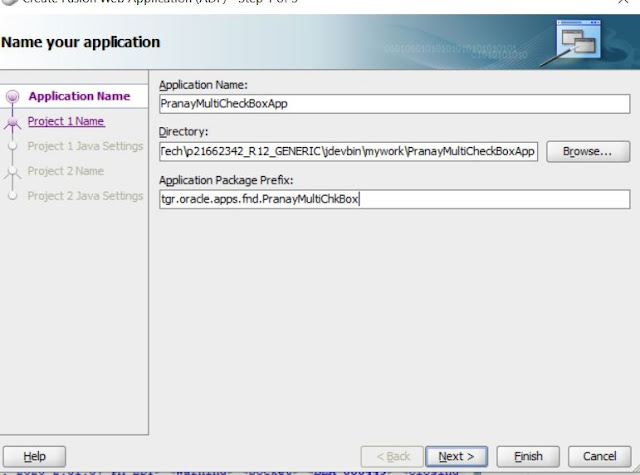









I found some useful information in your blog, it was awesome to read, thanks for sharing
ReplyDeleteWorkday Online Integration Course Hyderabad
Workday Online Integration Course in India