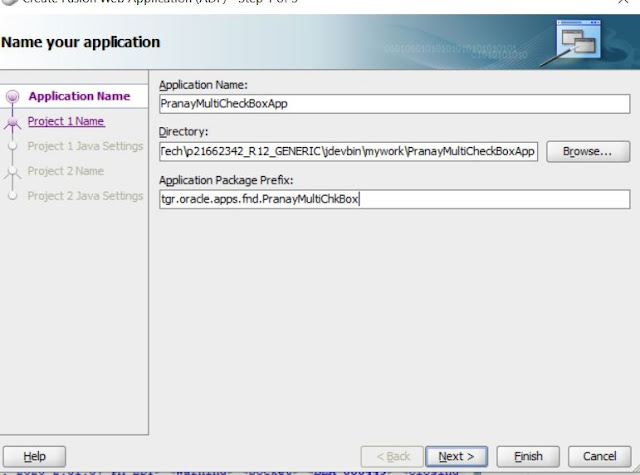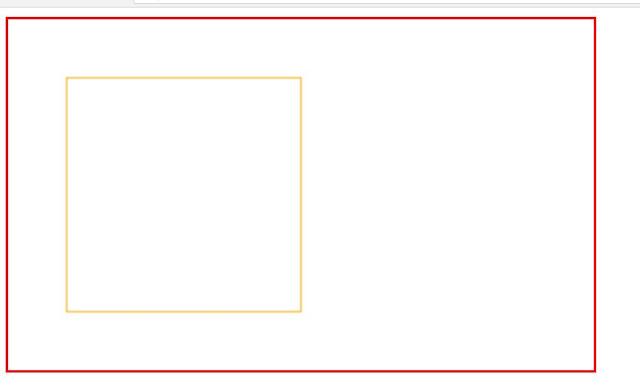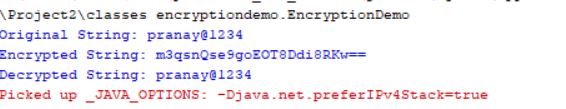HTML Table
HTML Table important things to remember <th> table header <td>table data <tr> table row <!DOCTYPE html> <html> <head> <title>HTML Table By Pranay</title> <style> table, th, td { border: 1px solid black; border-collapse: collapse; } </style> <body> <table style="width:100%"> <tr> <th>Firstname</th> <th>Lastname</th> <th>Age</th> <th><label for="inputid">Textbox</label> <th><label for="inputchkboxid">Select records</label> </tr> <tr> <td>Jill</td> <td>Smith</td> <td>50</td> <td><input type="text" id="inputid" name="inputid" required pattern="^[a-zA-Z]+$"</td> <td><input type="checkbox" id="inputchkboxid" name=...