Display Message Information on ADF Page
Displaying information on ADF is quite simple, You just need to include below code in Managebean class.
The below code will display a message when you click on submit button
public String SubmitBtnevt() {
// Add event code here...
// Add event code here...
String inputText1Value =
(String)resolveExpression("#{bindings.BusinessTransient.inputValue}");
String inputText2Value =
(String)resolveExpression("#{bindings.PracticeTransient.inputValue}");
System.out.println("inputText1Value" + inputText1Value);
System.out.println("inputText2Value" + inputText2Value);
FacesMessage Message = new FacesMessage("Record Selected--"+ inputText1Value+"-"+inputText2Value);
Message.setSeverity(FacesMessage.SEVERITY_INFO);
FacesContext fc = FacesContext.getCurrentInstance();
fc.addMessage(null, Message);
return null;
//return null;
}
Sample Output
The below code will display a message when you click on submit button
public String SubmitBtnevt() {
// Add event code here...
// Add event code here...
String inputText1Value =
(String)resolveExpression("#{bindings.BusinessTransient.inputValue}");
String inputText2Value =
(String)resolveExpression("#{bindings.PracticeTransient.inputValue}");
System.out.println("inputText1Value" + inputText1Value);
System.out.println("inputText2Value" + inputText2Value);
FacesMessage Message = new FacesMessage("Record Selected--"+ inputText1Value+"-"+inputText2Value);
Message.setSeverity(FacesMessage.SEVERITY_INFO);
FacesContext fc = FacesContext.getCurrentInstance();
fc.addMessage(null, Message);
return null;
//return null;
}
Sample Output
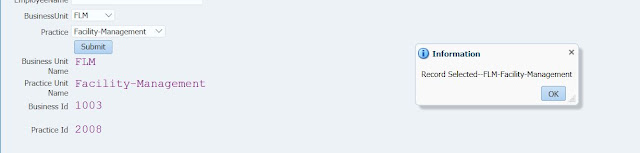
Comments
Post a Comment