How to display Organization Access page in MSCA
When you open any MSCA Page whether seeded or Custom Page, an Organization page gets prompted like shown in below screenshot.
To display the Org Access Page we need to import classes in FunctionListener.java and also needs to extend with WMAMenuItemBean , For more clarity look into below code
Class to be imported in FunctionListener.java
import oracle.apps.wip.wma.bean.WMAMenuItemBean;
Extending Function class with "WMAMenuItemBean "
public class XXFunction extends WMAMenuItemBean implements MWAAppListener {
public XXFunction (){
if(UtilFns.isTraceOn)
{
UtilFns.trace("Concurrent Program Application constructed successfully");
}
setFirstPageName("xx.oracle.apps.aa.xx.concprgm.server.XXPG");
//register first page to be displayed
addListener(this);
}
public void appEntered(MWAEvent mwaevent){
try{
if(UtilFns.isTraceOn)
{
UtilFns.trace("Concurrent Program Application Entered successfully");
}
Session session = mwaevent.getSession();
}
catch(Exception ex){}
}
public void appExited(MWAEvent mwaevent){
try{
if(UtilFns.isTraceOn)
{
UtilFns.trace("Concurrent Program Application Exited successfully");
}
}catch(Exception ex){}
}
}
To display the Org Access Page we need to import classes in FunctionListener.java and also needs to extend with WMAMenuItemBean , For more clarity look into below code
Class to be imported in FunctionListener.java
import oracle.apps.wip.wma.bean.WMAMenuItemBean;
Extending Function class with "WMAMenuItemBean "
public class XXFunction extends WMAMenuItemBean implements MWAAppListener {
public XXFunction (){
if(UtilFns.isTraceOn)
{
UtilFns.trace("Concurrent Program Application constructed successfully");
}
setFirstPageName("xx.oracle.apps.aa.xx.concprgm.server.XXPG");
//register first page to be displayed
addListener(this);
}
public void appEntered(MWAEvent mwaevent){
try{
if(UtilFns.isTraceOn)
{
UtilFns.trace("Concurrent Program Application Entered successfully");
}
Session session = mwaevent.getSession();
}
catch(Exception ex){}
}
public void appExited(MWAEvent mwaevent){
try{
if(UtilFns.isTraceOn)
{
UtilFns.trace("Concurrent Program Application Exited successfully");
}
}catch(Exception ex){}
}
}
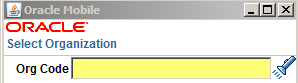
Comments
Post a Comment