Sample REST Integration built to handle exceptions in OIC
When the integration service gives a call to transfer data from one system to another system, there is a high possibility of integration running into an erroneous state due to unknown errors. Therefore it becomes imperative to handle errors for the smooth run of integration services.
In this article we will learn what are the different types of exception management are there in OIC and how we can use them
Use Case: New REST API will be created to insert data into On-Prem Database Instance.
Create a New Integration, fill in the mandatory details as shown in the snippet
Drop the REST trigger to the pallette
Fill in the mandatory details
Select the operation as POST
provide the sample JSON payload request
provide the sample JSON payload request response
Now we will drop for a loop since we will go to insert multiple records into the on-premise database table through JSON Payload
Provide the name for the For loop and also drop UserData array as a repeating element
Now next step is to drop the scope
The scope can catch the error and move ahead to the next logical step in the integration. This does not stop the integration abruptly but rather moves to the next logical step(ex. if there is any Loop, loop will continue to execute)
Provide a name for the scope for example ExceptionScope as shown in the snippet
Drop On-Prem Database Connector within the scope, so whatever exception occurs it will catch it and proceed towards the next logical step. it is the same as Try/Catch block
Provide the DML Statement the to insert data in the On-Prem database table and complete the rest of the steps
Complete the mapping with request-response
Now next step is to catch the faults or Exceptions in OIC , we have to click on Fault Handler Exceptions
Click on Fault Handler
Drop Throw New Fault
Drop Throw New Fault
Provide errorCode, Reason, and Details
Skip Condition if you want to move forward with the integration even though error occurs
Here you can Fault Handler captured the exception as Agents were down
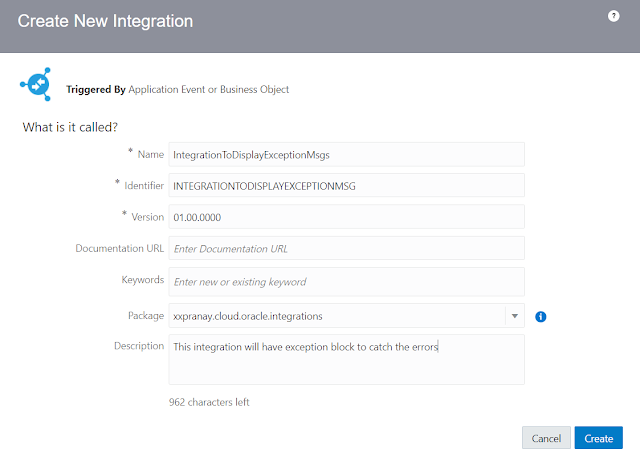















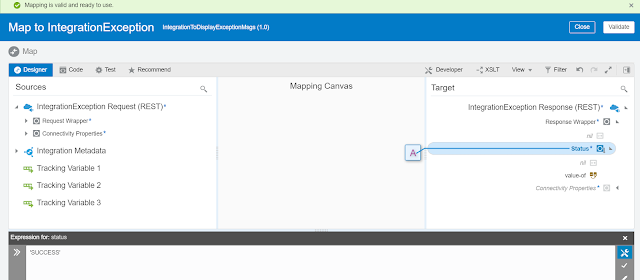


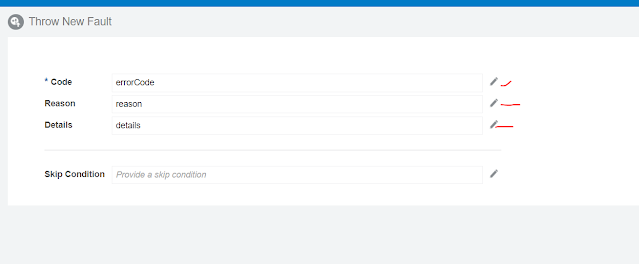

This comment has been removed by a blog administrator.
ReplyDelete