Create a REST API in OIC to insert multiple records in On-Prem Database using For Loop Concept
In this article, we will learn the concepts of FOR LOOP and utilize it to read the JSON payload to insert multiple records into the On-Prem database table.
We will create a new integration with the name ForEachDBInsert as shown in the snippet
Click on Create

Click the App Driven Orchestration
Provide the name ForEachDBInsert
Drop the rest connection trigger to the pallette
Provide the end point name
Click on JSON sample
Copy the below sample code
{
"UserData":[
{
"id":"",
"firstname":"",
"lastname":"",
"email":"",
"qualification":""
},
{
"id":"",
"firstname":"",
"lastname":"",
"email":"",
"qualification":""
}
]
}
Provide the JSON sample for the response as well
JSON sample payload response
{
"STATUS":""
}
Once rest trigger has been configured , next step is to drop For Each Loop
Provide the For Loop Name and drag the array list of UserData as a repeating element in the ForLoop Configuration
Now ForLoop has been configured, the next step is to drop the On-Prem database connector which will map with the request connector to iterate the records and insert data into a database table
Provide the endpoint and select the operation as Run a SQL Statement
enter the DML statement as shown in the snippet
Now next step is to start mapping between Forloop and On-Prem DB Connector
Drag a mapper to capture the response
create a filed to store the response
Activate the integration
Test the integration by providing the payload to insert data into the database
Copy the payload pass it in the URL
{
"UserData": [
{
"id": "1",
"firstname": "Keith",
"lastname": "Walton",
"email": "test123@oracle.com",
"qualification": "Senior Integration Consultant"
},
{
"id": "2",
"firstname": "Tom",
"lastname": "Cooper",
"email": "test1245@oracle.com",
"qualification": "OCI Consultant"
},
{
"id": "3",
"firstname": "Ram",
"lastname": "Tiwari",
"email": "xtest123@oracle.com",
"qualification": "Principal Integration Consultant"
},
{
"id": "4",
"firstname": "Pranay",
"lastname": "Tripathi",
"email": "ytest1245@oracle.com",
"qualification": "PAAS Consultant"
},
{
"id": "5",
"firstname": "Brent",
"lastname": "Walton",
"email": "test123@oracle.com",
"qualification": "JAVA Cloud Consultant"
},
{
"id": "6",
"firstname": "Sheldon",
"lastname": "Westman",
"email": "test1245@oracle.com",
"qualification": "IT ADMIN Consultant"
}
]
}
Provide your OIC Credentials
Query the table at an on-premise database instance to view the data


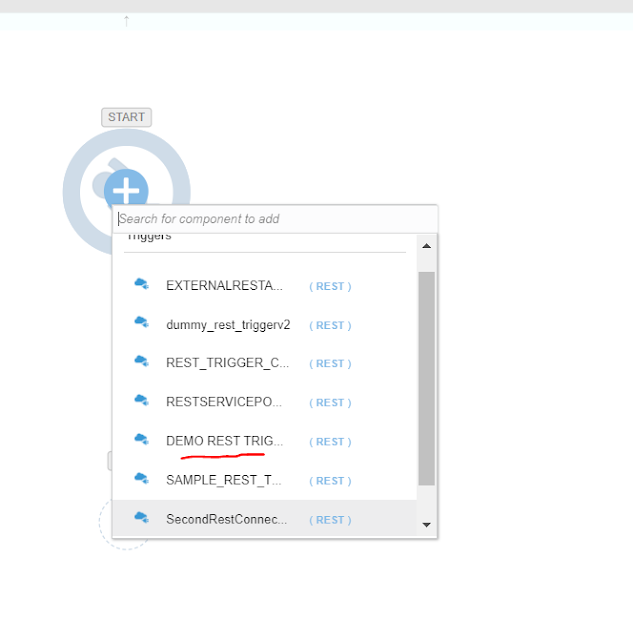





















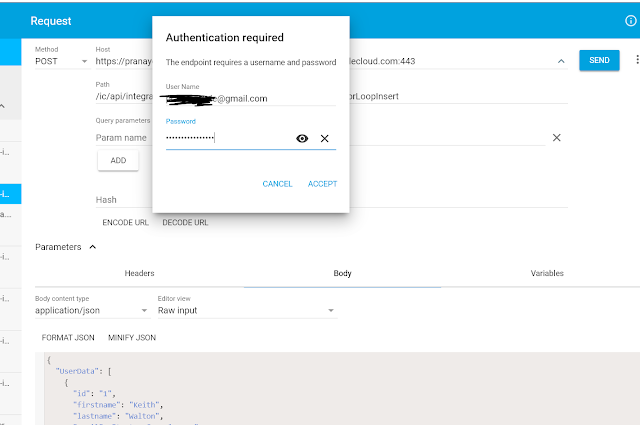


Nice blog..
ReplyDeleteEduauraa ICSE Class 8 maths 2021 Syllabus for free and plan your study according to the syllabus. icse class 8 maths syllabus