Calling REST API to Create CSV file at FTP server through Oracle Integration Cloud (service)
In this tutorial, we will develop a REST API and upon the call of it, CSV File with data will be generated at FTP Server
Create a connector for the FTP
Enter FTP Server details on which you want to copy files
Test the connection
Fill the relevant details
Drop REST Connector on the pallette
Fill the endpoint name which you want to call
Select the Operation Post and provide the desired URI name
Click on JSON Sample
copy the below format
{
"UserData":[
{
"id":"",
"firstname":"",
"lastname":"",
"email":"",
"qualification":""
},
{
"id":"",
"firstname":"",
"lastname":"",
"email":"",
"qualification":""
}
]
}
Provide Sample JSON for response as well
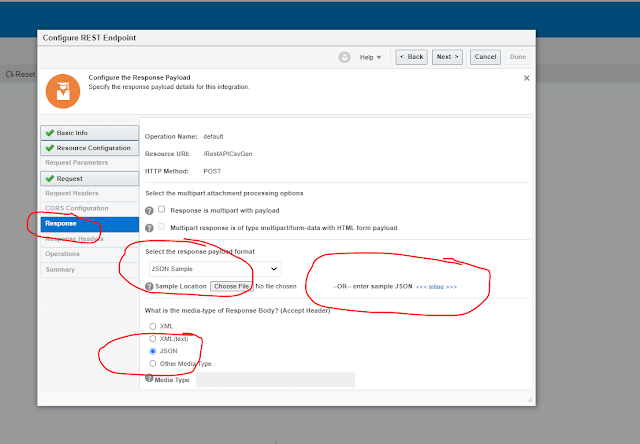 |
{
"status" : ""
}
click on Done
Now next step is to drop the FTP connector
fill the endpoint name
Select the operation and provide the output directory and also provide the file pattern name
if you have a sample file just upload it
Now the next step is to create Mapping.
Map the Rest Request with CSV connector
Now next step is to create Response mapping
Click on Status and create a Target Node to edit message "Success"
Enable an identifier to track the integration
Run the integration by passing the payload in JSON format to create a csv file
Here you go file is created based on payload submitted
Here is the data
Same thing you can do in Advance rest-client by copying the URL and calling it from the Advance rest client
In some cases you want to create column heading as well, in the current integration Column headings are not appearing to make sure column headings are available we need to rework on mapping
Delete the existing mapping
Create a new mapping with the label names , just shown in the screenshots
Map with request columns for the data

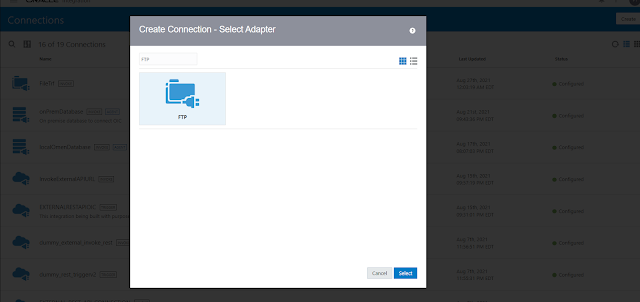




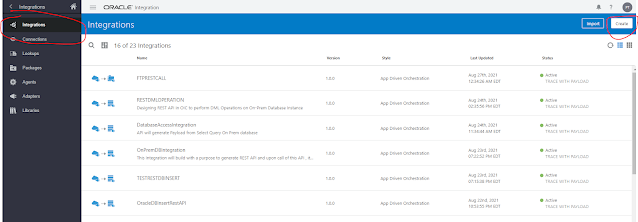

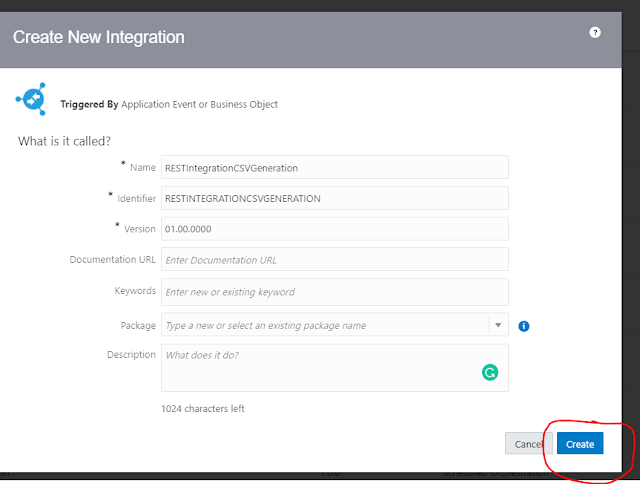







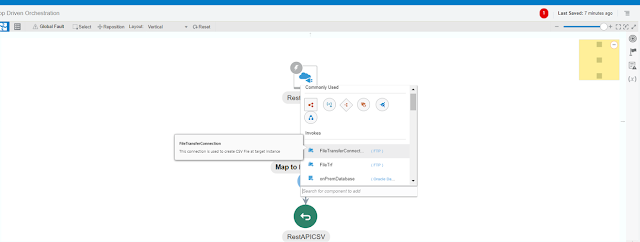





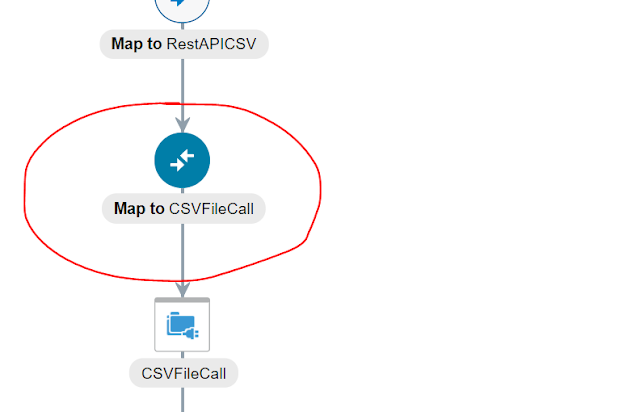




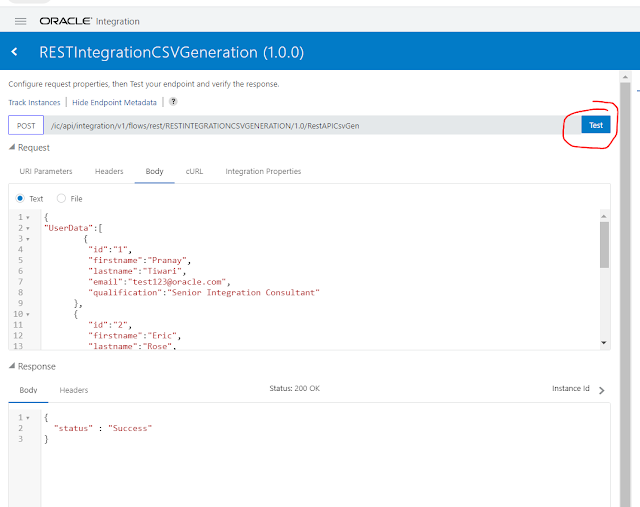





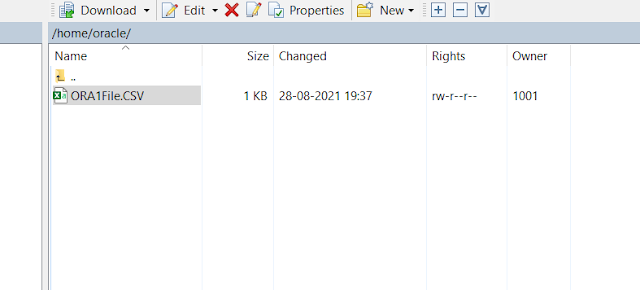

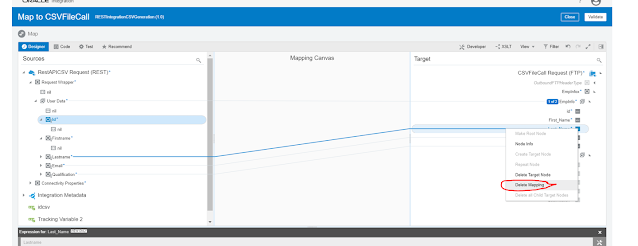





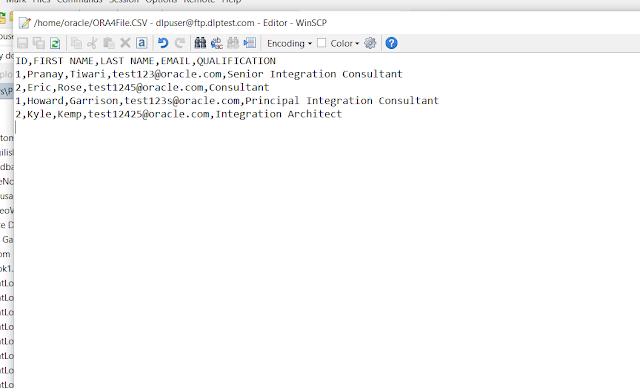
Can you share tour sample.csv? Thanks
ReplyDelete