Decoding Agents in Oracle Integration Cloud Services and explore the prerequisites required to install the Connectivity Agent on your local network
Many customers are forging their businesses by adopting cloud services & most of them have taken their IT infrastructure to the Cloud services, Therefore it becomes imperative to talk about how the system will communicate to other Applications which are not part of Cloud services.
When Enterprise IT system is hosted on Cloud data centers, there will be a curiosity to know how the application which is hosted on the cloud hub will interact with On-Prem applications or third-party apps. Well, to interact with external on-prem applications or third-party apps OIC introduced a feature called agents.
Agents are nothing but intermediatory connector which establishes a link between On-Prem apps and Oracle Integration Cloud services
Let's have the architectural design of Agents in OIC
Connectivity agents are the agent that helps to integrate the on-premise applications with Oracle Integration Cloud (OIC). The agent is required for Oracle Integration Cloud to exchange messages with on-premises applications for example Database, E-Business suite, REST/SOAP API, etc
Step 1: Download Agents by following the below screenshot









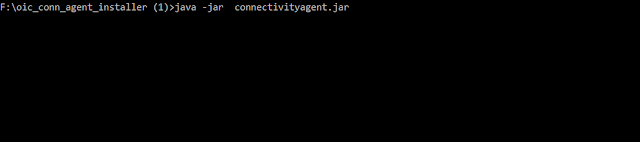


Comments
Post a Comment