Restart and Shut down agents in OIC
Connectivity with the On-Prem database instance doesn't work in some cases, it is required to shut down and restart agents. This article will show you how to shut down and restart agents
As shown in the screenshots Agents are already down due to some unknown reasons
Go to the folder where the connectivityagent.jar is placed and run the below command to restart the agent.
java -XX:+HeapDumpOnOutOfMemoryError -jar connectivityagent.jar
Provide OIC username and Password upon ask
Once your credentials are successfully verified , command will be executed and agent will be up


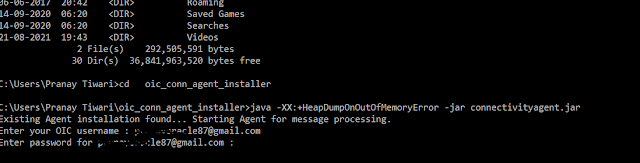



Comments
Post a Comment