Create a REST API in OIC to access data from OnPrem Database
This integration focuses on building REST API to access the data from On-Premise Database. As shown in below schematic presentation, A REST connector used to publish API and agents leveraged to access on Premise database via OIC DB Adapter
Go to the Service Console
Click on Integrations and then click on Create
Click on App Driven Orchestration
Fill the mandatory fields
Drop newly created REST Trigger Connection on the Pallette
Fill the endpoint name which you want to call
Fill the URI name and also select the operation as "GET" since we are going to access data from On-Premise DB and publish it
Upload JSON sample response
{
"UserData":[
{
"id":"id",
"firstname":"firstname",
"lastname":"lastname",
"email":"email@oracle.com",
"qualification":"qualification"
},
{
"id":"id",
"firstname":"firstname",
"lastname":"lastname",
"email":"email@oracle.com",
"qualification":"qualification"
}
]
}
Click on Next
Fill the details and select the operations "Run a SQL Statement"
write a query to access the table for which you want to publish the API
click on Done
Next step is to create mapping, Click on Map and drop it on pallete
Map the columns
Activate the integrations
Click on the URL and enter the credentials
Here the data from On-Prem DB in JSON format
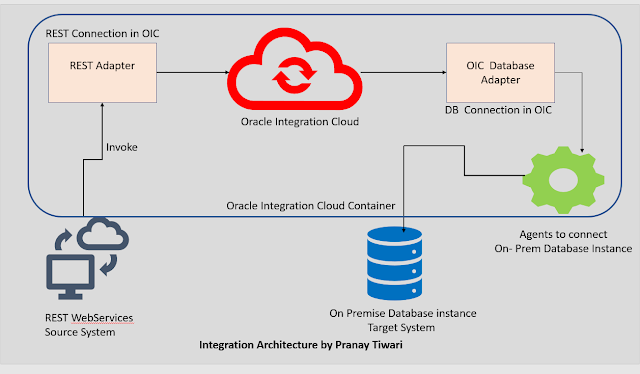








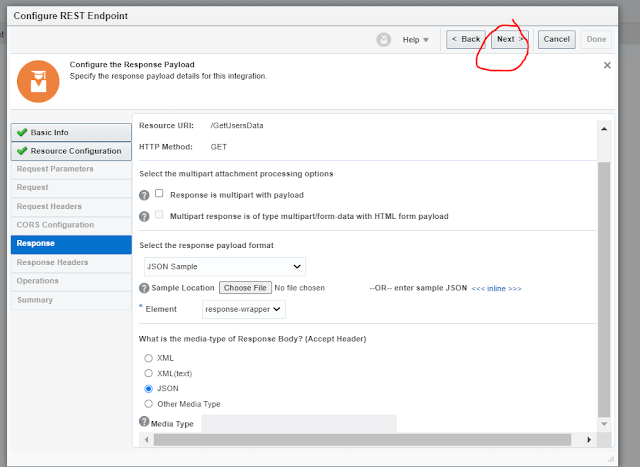













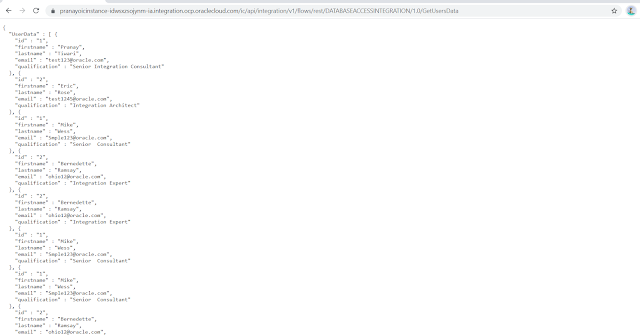
Comments
Post a Comment