Create a REST API in OIC Service to insert data in OnPrem Database
Use case: In this case study, we will be creating a REST API to insert data into On-Premise Database Instance.
Prerequisites
1. REST adapter
2. OIC Database Adapter
Below Schematic explains REST API will be invoked through REST Adapter and further connect the Database adapter via agents to insert data into the system
Let's navigate to the service console and click on Integrations and also click on Create
Fill the mandatory details
drop the rest Trigger from Pallet
Click on Next after providing the endpoint Name
Select appropriate URI name and choose POST as endpoint URI
Provide Sample JSON , It is required for mapping
{
"UserData":[
{
"id":"",
"firstname":"",
"lastname":"",
"email":"",
"qualification":""
},
{
"id":"",
"firstname":"",
"lastname":"",
"email":"",
"qualification":""
}
]
}
After pasting the sample , then click on OK
Also paste the response sample JSON sample Payload
{
"status" : ""
}
Click on Done
Now let's drop On-Prem Database on the workspace and create mapping out of it
Configure On-Premise Database Instance by selecting an operation and Table in which you want to insert the data
Select the Table XX_OIC_EMP
Click on Import Tables
Select the columns and click on Ok
Click on Next
Click on Done
Map the data as shown in the screenshot
Now next step is to create mapping for the response
Click on Status and create a Target Node
Edit the Target Node and Type keyword as Success which means for every successful insertion API will return the Success message as a response
Enable the tracking field and provide unique identifier
Here the unique identifier is the ID we will be considering
Next step is to turn on the integration
Click on Test
Put below response in body and test it
{
"UserData":[
{
"id":"1",
"firstname":"Pranay",
"lastname":"Tiwari",
"email":"test123@oracle.com",
"qualification":"Senior Integration Consultant"
},
{
"id":"2",
"firstname":"Eric",
"lastname":"Rose",
"email":"test1245@oracle.com",
"qualification":"Integration Architect"
}
]
}
Here you go with records
You can call this REST API in Postman or Advance Rest Client too
{
"UserData":[
{
"id":"1",
"firstname":"Mike",
"lastname":"Wess",
"email":"Smple123@oracle.com",
"qualification":"Senior Consultant"
},
{
"id":"2",
"firstname":"Bernedette",
"lastname":"Ramsay",
"email":"ohio12@oracle.com",
"qualification":"Integration Expert"
}
]
}
Copy the URL and paste the response and enter the OIC credentials














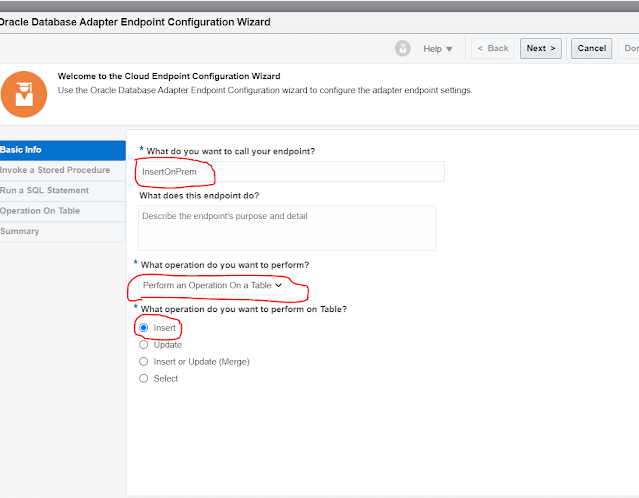




















Comments
Post a Comment