Writing a DML command in OIC instance to insert data into OnPrem Database Instance
In this case study, we will build a REST integration through OIC with the purpose to insert data into On-Prem DB through the DML command
First step would be to create integration through service console , as shown in the below screenshot click on Create button
Choose App Driven Orchestration
Fill the mandatory fields with relevant information
Provide the name for the endpoint URL
Fill the URI name and select the Operation as POST
{
"UserData":[
{
"id":"",
"firstname":"",
"lastname":"",
"email":"",
"qualification":""
},
{
"id":"",
"firstname":"",
"lastname":"",
"email":"",
"qualification":""
}
]
}
Click on OK
Click on Next and provide Sample JSON for the response payload
"status":""
Paste the below insert command
INSERT INTO XX_OIC_EMP( ID,FIRST_NAME,LAST_NAME,EMAIL_ID,QUALIFICATION) VALUES (#ID,#FIRSTNAME,#LASTNAME,#EMAILID, #QUALIFICATION)
Validate the SQL query
Create a Target Node to save static message which will be displayed upon the successful call of API
Activate the integration and test it







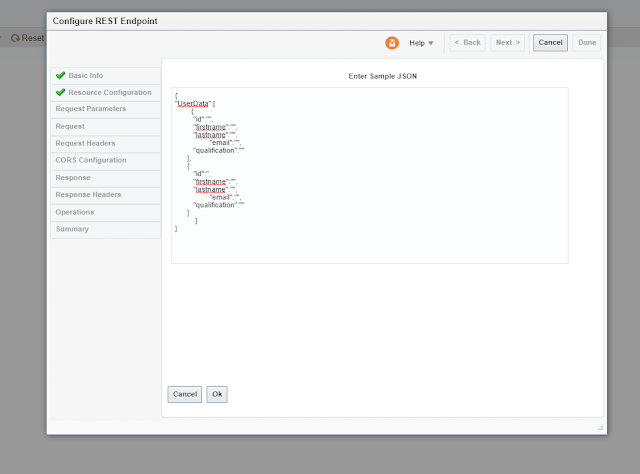

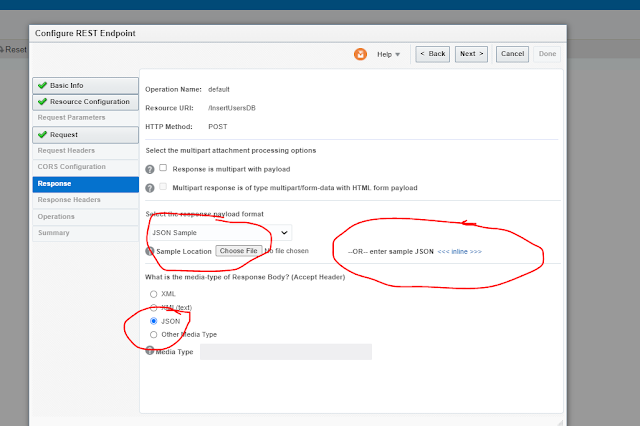



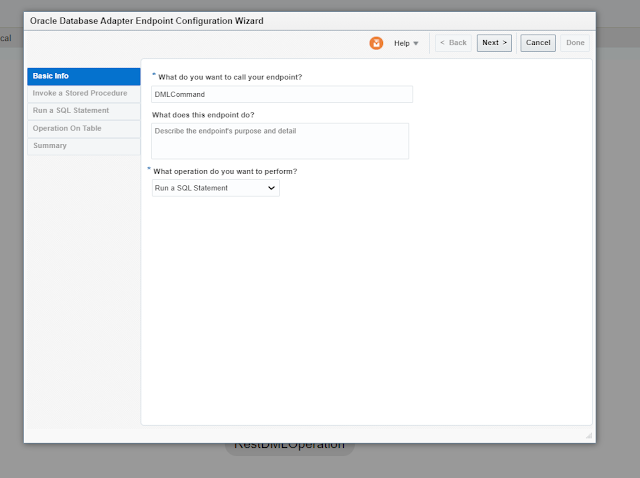




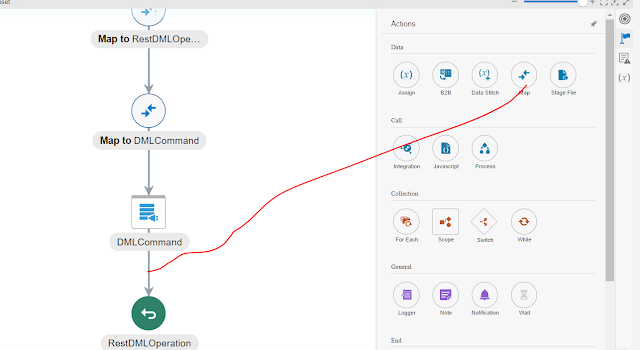






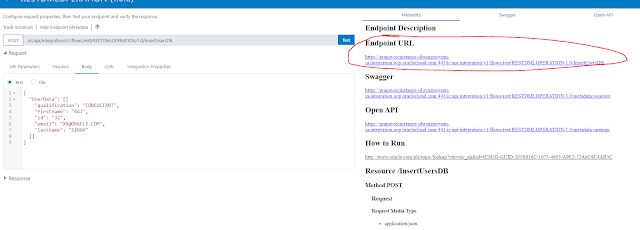

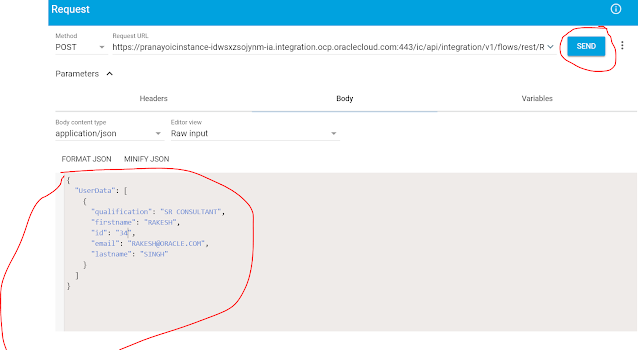



Wstomosinpe Kathy Evans https://wakelet.com/wake/3zejElwESMUZeUaehpZW4
ReplyDeleteunoritlac
riaclivFlia_chi Haley Johnson Link
ReplyDeleteAvast Internet Security
Speedify
sahedkiefi
sedicdest-do Diana Brown program
ReplyDeletecobbblacdanre