Consuming External Rest API in Oracle Integration Cloud service
To all the learning enthusiasts, In this article, I will be sharing the steps required to consume external Rest API in the Oracle Integration Cloud Service Instance.
Select App Driven Orchestration as Integration Style
Before we hop into the steps, let's understand the use case of this particular integration.
Use Case: This sample integration will use External Rest API https://reqres.in/api/users as source URL with GET operations to access the data and generate REST URL in OIC instance.
Step 1: The first step would be to create a connection
Go to Integrations-->Connections--> Create
Select REST in the Create Connection wizard list.
Select the Role as Trigger in the connection and click on Create Button
Select the security as "Basic Authentication" and click on Test and then Save it
A trigger base connection has been created to trigger the REST URL. Now next step would be to create the INVOKE connection to invoke the external REST API URL
Provide information such as
Connection Type: "Rest API Based URL"
Connection URL: "https://reqres.in/api"
Security Policy: "Basic Authentication"
Step 2: Once connections are created, the next step is to create integration
Fill out relevant required details
Select the Trigger connection as depicted in the below screenshot.
Provide the end point name which you want to call it as "GetEmpDetails" and click on Next
provide the resource URI as /myusers , This will be the endpoint URL
Click on Next and Select response payload as JSON
Copy the below payload in the Inline and click on OK
[ {
"Myid" : 1,
"Myemail" : "george.bluth@reqres.in",
"Myfirst_name" : "George",
"Myemaillast_name" : "Bluth",
"Myavatar" : "https://reqres.in/img/faces/1-image.jpg"
} ]
Click on Next to verify the configuration summary
Once trigger connection formed in the intergration , now the next step is to drop the Invoke connection
Provide the endpoint name as "InvokeUsers" and resource URL should be actuall URI of the External URI which we will be invoked in this integration.
External URL: https://reqres.in/api/users
Resource uri would be : /users
click on next and select response payload as JSON
Sample Payload
[
{
"id" : 1,
"email" : "george.bluth@reqres.in",
"first_name" : "George",
"last_name" : "Bluth",
"avatar" : "https://reqres.in/img/faces/1-image.jpg"
}
]
Next step is to create a mapping by dropping Map component to the console as depicted in the screenshot.
Map the relevant relevant fields as shown in the screenshot.
click on the Tracking
Drag the request path to the Tracking Field and give Tracking Name whatever relevant you feel , in my case i gave as id
Next step is to Activate the integration
Run the integration
Test the integration by clicking on the endpoint URL
Upon click on the link , you will be asked to enter the credentials. Enter you OIC credentials
Here you go with external API Response. Congratualtions! for your First OIC integration.


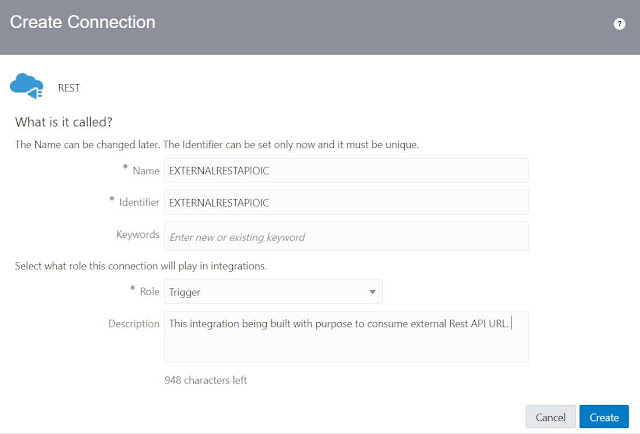











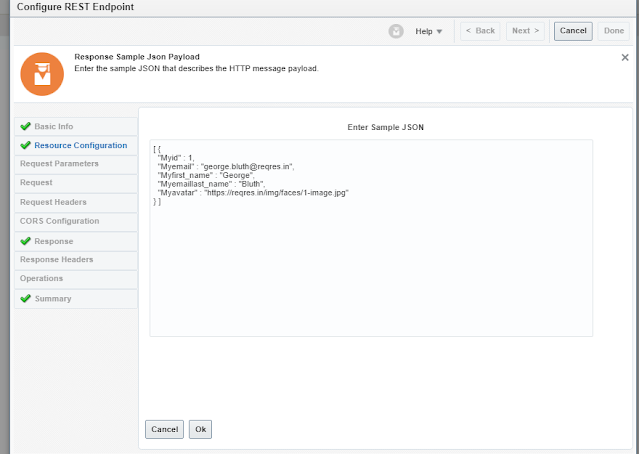
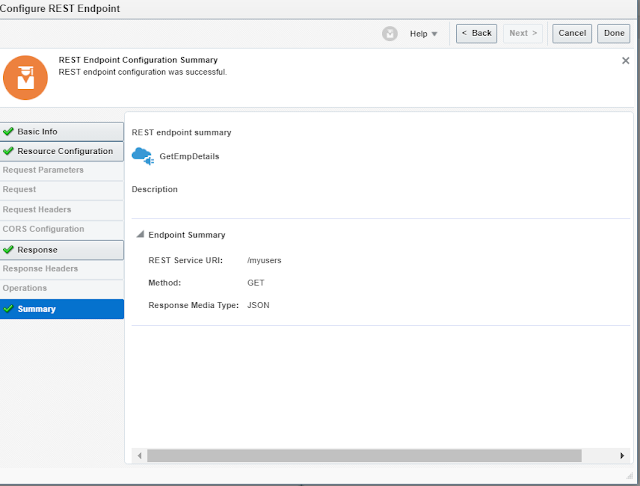

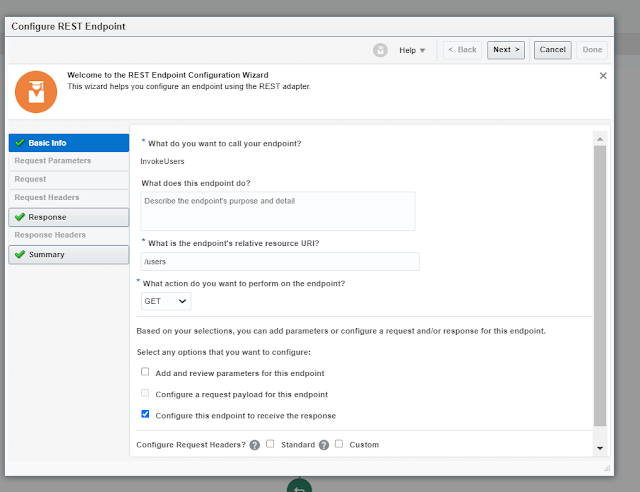

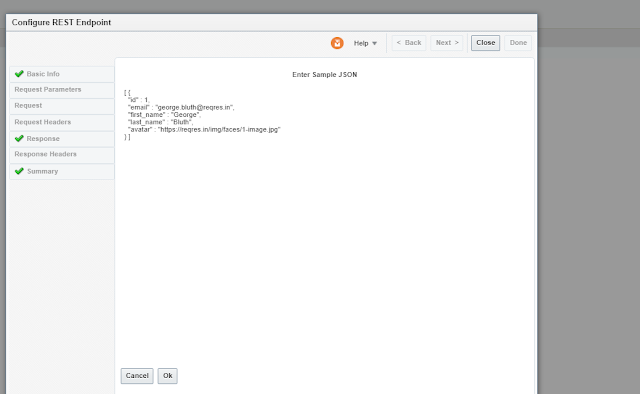








Comments
Post a Comment